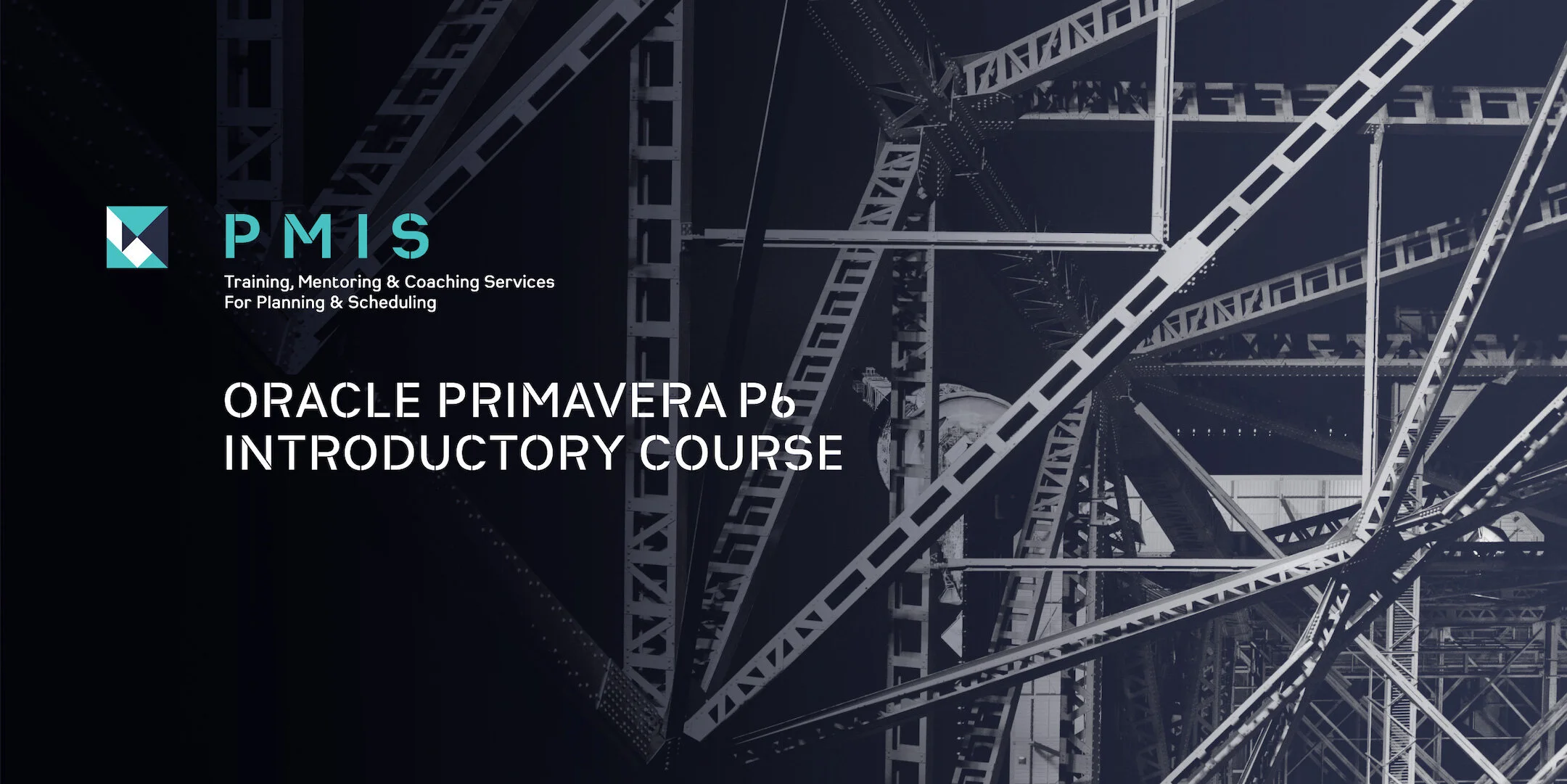P6-001: Introduction to Oracle Primavera P6
3 DAYS
This course provides hands-on training for Primavera’s P6 client/server based solution. Participants will gain background knowledge in the concepts of planning and scheduling. This three-day course leads students through hands-on workshops that create and track an entire project from inception through two progress updates. The course content and workshops use the three basic elements of project management: schedule, resource and costs.
PREREQUISITE
Knowledge of Windows™
DELEGATE PROFILE
Planners, Schedulers, Quantity Surveyors, Engineers, Project Managers, Primavera Administrators
TRAINER PROFILE
The course will be delivered by an instructor with decades of experience in Planning & Scheduling utilising Primavera P6 in the field on live Projects and familiar with Schedule Forensic Delay Analysis (FDA)
COURSE LENGTH
3 days (09.30am till 4.30pm Irish Standard Time)
CLASS SIZE
Maximum 8 students per virtual class
LIVE INSTRUCTOR-LED ONLINE TRAINING
€1,725 pp for online course
Note: online training is conducted via Zoom live with each student receiving individual access to a virtual machine
***Payment must be received in full upon registering in order to secure your place***
Engineers Ireland CPD Units: 3 days
LEARNING OUTCOMES
Create a project with activities and resources
Calculate a schedule
Analyse resource/cost data
Create a baseline/target schedule
Status a schedule with progress
Compare current Vs. target schedules
At the completion of this course the student will be able to:
Create an EPS for your Projects to reside in the database
Add a Project to the Project Structure
Create a Work Breakdown Structure
Add Activities
Add Steps and Codes to Activities
Create Relationships
Schedule a Project
Add Constraints
Customise Layouts
Assign Resources and Costs
Analyse Resource/Cost Usage
Optimise the Schedule
Baseline the Schedule
Status the Project
Analyse the Updated Project
Communicate Project Information
COURSE OUTLINE
DAY ONE
Introduction to Planning Lifecycle
Introduction to Scheduling
Navigating P6 Project & Activities Windows
Creating a Project
Creating a Work Breakdown Structure (WBS)
Creating Activity Codes
Creating Calendars
Adding Activities
DAY TWO
Creating Relationships/Logic
Scheduling
Adding Constraints
Customising Layouts
Defining Resources
Assigning Resources and Costs
DAY THREE
Analysing Resources and Costs
Baselining the Project Plan
Project Updating and Control
Communicating Project Information through:
Creation of customised Layouts
Reports
WORKSHOPS
Creating a Work Breakdown Structure
Adding Activities
Creating Relationships
Scheduling
Viewing Schedule Data
Assigning & Analysing Resources and Costs
Updating the Schedule
Appendix – Tips & Tricks
Tips and Tricks (Additional self-study workshops)
Displaying Near Critical Activities
Fill-Down Functionality
Activity Table Customisation
Line Numbers
Primavera Help
Cheat Sheets
UPCOMING P6-001 ONLINE COURSES
To book one of the courses below, simply click on the corresponding image.